
New World of Work (NWOW) offers a great introduction for students to become aware of 21st-century competencies, digital badging, and the ability to earn badges in courses. The NWOW framework also provides recognition for achievement in skill development through digital micro-credentialing through the Concentric Sky Badgr platform. Embedding 21st-century competencies across curricula to saturate students’ entire college experience highlights and reinforces the importance and interdependence of employability skills in their personal, academic, and professional lives. As part of the Improving Online Pathways (IOP) Grant, Chaffey College developed a framework that extends the opportunities for students to develop competencies and receive achievement recognition through digital micro-credentialing and badging, while streamlining the faculty and administrative process.
Extending the NWOW Framework
To pursue this element of the IOP Grant, Chaffey College reimagined the current NWOW framework and created opportunities to integrate NWOW digital micro-credentials across the curriculum. Chaffey College adapted the NWOW structure to the local institutional context in the following ways:
- Eliminated the need for faculty to be “NWOW certified” to offer digital micro-credentials by developing a Canvas shell that introduced faculty to the NWOW modules and how the use of Canvas rubrics and outcomes can assess student competency as part of the course’s existing curriculum. Peer coaches will support faculty who want to adopt and integrate NWOW learning outcomes.
- Created institutional outcomes for NWOW that will be available through the Canvas Outcomes feature thus creating a model of developing and assessing students across their learning experience. Institutional outcomes will also allow for longitudinal tracking and reporting of student achievement.
- Prepared to Integrate Badgr Pro into Canvas. Chaffey leveraged Strong Workforce Funding to purchase a Badgr Pro license, which enables the college to award digital badges for students at an institution level, maintain the NWOW badge fidelity, and increase student portability of progress and badges across institutions.
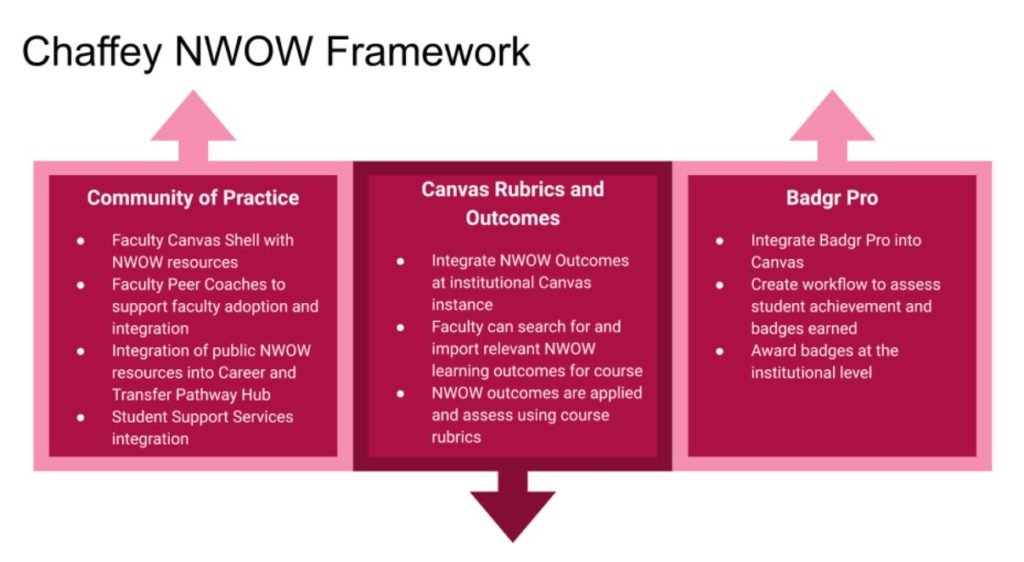
Next Wave of the Revolution
We know that a sustainable model that will allow for a student-first perspective will need institutional and external champions as well as thought-partners. We are collaborating with various academic and student support areas such as the career center, tutoring, library, GE committee, and distance education to identify additional ways to support student exploration and skill development. The response has been overwhelmingly positive. The campus is excited to innovate and pivot to a more responsive and integrative approach.
We are also working within our Region 9 Strong Workforce group to share effective practices and approaches so that other colleges can integrate the extended NWOW framework. This regional approach will allow all to explore integration into student work experiences across the region, digital badge industry acceptance, and increased scalability.
Below are resources to begin exploring integrating NWOW framework as institutional outcomes in Canvas.
Additional Information
- NWOW Canvas Outcomes Flat File (csv) – Flat file of NWOW Outcomes formatted to upload into Canvas through Outcomes feature. NOTE: File needs to stay in CSV format
- Creating and Modifying Canvas Outcomes – Technical documentation with notes on how the NWOW Outcomes File was created and can be modified in the future.
- Outcome_results_CSV_OutcomesOrder (csv) – This report shows the learning outcome results for all students. The resulting csv file will have one row per user-outcome-result pair, and will show the details of the result including the associated assignment. File contains Transposed Column tab to show column names easier.
- To Run and Download this File in Canvas Log into the institutional account (Admin–>your college–>Settings–>Reports Tab—>Configure/Run Outcomes Results Report)
- Data can be configured to sort by User, Courses, or Outcomes
- NWOW_OutcomesFile (csv) – Course level report of outcomes achieved by students.
- Report can be downloaded by Grades —> Change View to Learning Mastery —> Click Export Report
- Student_assignment_outcome_map_csv – This report shows the learning outcome results for all students. The resulting csv file will have one row per user-outcome-result pair, and will show the details of the result including the associated assignment. This report only shows outcome results for assignments and does not include outcomes tied to question banks. File contains Transposed Column tab to show column names easier.
- To Run and Download this File in Canvas Log into the institutional account (Admin —> Your college ––> Settings —> Reports Tab —>Configure/Run Student Competency Report)
Authors:
Matthew Morin, PhD
Director of Intersegmental Partnerships
Trelisa Glazatov, PhD
Curriculum Developer / Instructional Designer
Any opinions, findings, and conclusions or recommendations expressed in this publication are those of the author(s) and do not necessarily reflect the views of the Foothill-De Anza Community College District or those of the California Community College Chancellor’s Office.
