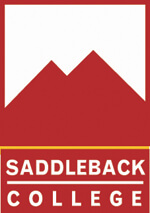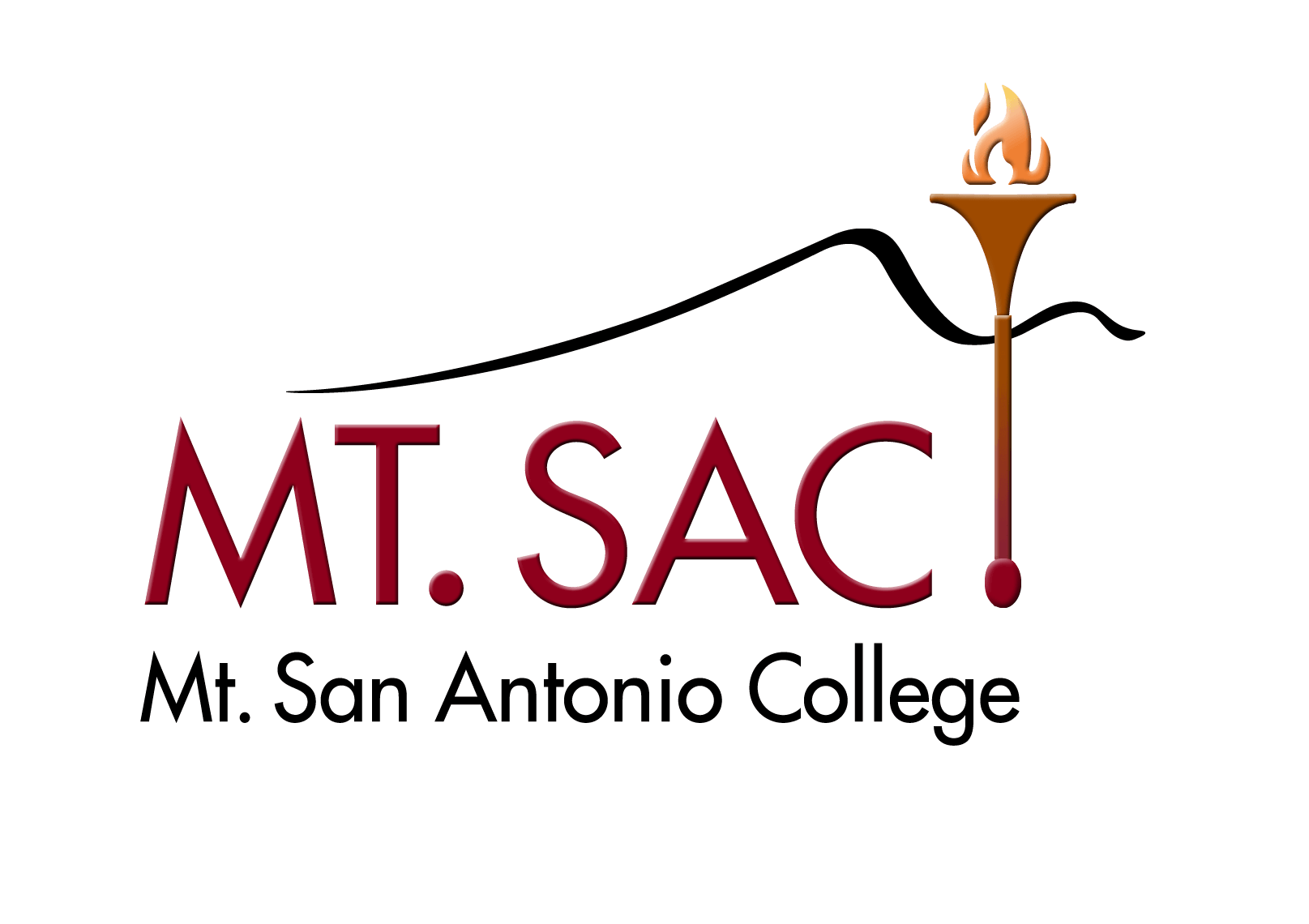California Virtual Campus
Enroll in an online course at another California Community College without the hassle of filling out a separate application!
Students start hereHow It Works
1
Search for online courses offered at other California Community Colleges when you can't find what you need at your own college.
2
Add the class you're looking for without filling out a new application.
3
If eligible, your registration will be confirmed within minutes!
Benefits of the CVC Exchange
Maximize your course options and accelerate your path to graduation with California Virtual Campus (CVC) online courses.
No Additional Costs
Online courses through California Virtual Campus (CVC) are the same cost as your current college. There are no additional costs to use the CVC and you can request to combine Federal Financial Aid Units.
Combined Canvas Dashboard
Any courses you enroll in via CVC will appear in your Canvas Dashboard, so you don't have to create a new account. You will log into Canvas using your current college login credentials and all of your CVC courses will be there.
Electronic Transcript Delivery
When your course is over, the college that you attend through CVC will send you a copy of your electronic transcript back to your Home College. Your Home College will then evaluate your transcript and apply any units to your student record.
Participating Colleges
More than 100 of California's Community Colleges participate in the CVC Exchange. Is your college one of them?
Check Your Eligibility







Support
Find answers to some of your most common questions in our searchable database. If you can’t find what you’re looking for, send an email to our support team at support@cvc.edu. Someone will respond within 24 business hours (Monday - Friday).
View FAQ



Support
Find answers to some of your most common questions in our searchable database. If you can’t find what you’re looking for, send an email to our support team at support@cvc.edu. Someone will respond within about 24 hours to you within normal business hours (Monday-Friday).
Get Support