Please Note: The CSV method for submitting courses to the Course Finder will reach end-of-service on December 31, 2022. The last term that courses can be submitted via CSV for display on the Course Finder will be the Winter 2023 term. CVC will not be able to accept Spring 2023 CSV course files for posting courses on the Course Finder. As of January 1, 2023, all course schedule information for the Course Finder must be supplied via live schedule integration with the college ERP/SIS system. For more information regarding enabling live schedule integration, please contact support@cvc.edu.
We are updating our inventory at CVC Course Finder. Please update your CSV file with your current and upcoming classes. Students will be able to find classes and apply to your college, but cannot register until your open registration starts.
Only fully online – both synchronous and asynchronous – classes will appear at cvc.edu.
General Formatting Information
Any inconsistencies regarding format will prevent the data sheet from being uploaded properly. Moreover, using a campus/college name other than what is designated below will also result in course data not appearing.
1. What course offerings should be included?
At this time only fully online course sections – both synchronous and asynchronous – should be included in your CSV submission. Please do not include F2F or hybrid courses.
2. What format and columns are required?
The class information needs to be provided in a comma-separated value file (.CSV) with UTF-8 character encoding, quoted (“) delimiters for strings containing commas, and with each row corresponding to a single section of a course. Note that newline characters within quote delimiters must be escaped.
We have provided a CSV template with the proper headings. Please use the template provided.
Find the acceptable Campus/College name formatting for your school on our College Name reference page.
A CSV template file is available here.
The columns that are required are:
- Course Code,
- Start Date,
- End Date,
- Term,
- Delivery,
- CRN,
- Status,
- Course Name,
- Course Description,
- Units/Credit hours,
- Instructor Last Name,
- Instructor First Name,
- Campus/College,
- Meeting Days and Times,
- Pass/No Pass available?,
- Class Capacity,
- Available Seats,
- Waitlist Capacity,
- Current Waitlist Length,
- Meeting Locations,
- Section Notes,
- ZTC
Please do not include additional columns. Please match the names of the columns exactly (i.e. including capitalization)
3. Is a header row required?
Yes, please keep all column headers from the template.
4. Where will these be listed?
The classes you provide will be made available to students on cvc.edu, the “CVC Course Finder” project. Only fully online classes will be listed on CVC Course Finder.
5. How can classes be removed from the site?
To remove classes that have previously been added, you need to include that class (i.e. matching CRN and course code) in a new CSV with a “cancelled” attribute for “status”.
Per-Column Formatting
1. Course Code
The course code should be a subject prefix (all letters), one to four numbers, and then an optional trailing letter, e.g. MATH100A.
The course code should correspond to how the course code is displayed on ASSIST.org. Leading zeros are acceptable, but will be removed (i.e. MATH0010 will be turned into MATH10). Spaces and punctuation should be removed (e.g. MATH-10 will be transformed to MATH10).
Note that if your school includes extra letters in your internal IDs, these must be removed, e.g. if you specify campus “A” and “B” with “MATHA10” and “MATHB10”, these must be listed as “MATH10”. The only exception is if the courses are designated with these letters on ASSIST.org.
2. Start Date
The start date must be in ISO 8601 format, e.g. YYYY-MM-DD.
We require that there be only a single start date for a class – this can be the date of the first meeting of the class, or, if that is difficult, the first date of the term if it is a full-term class.
3. End Date
The end date must be in ISO 8601 format, e.g. YYYY-MM-DD.
We require that there be only a single end date for a class – this can be the date of the last meeting of the class, or, if that is difficult, the end date of the term if it is a full-term class.
4. Term
The term should be a year plus one of “Spring”, “Winter”, “Summer”, and “Fall”. This will be matched to abstracted, cross-campus sections based only on (1) the year listed and (2) those four season words. Other words are acceptable, but will be ignored – i.e. “2018 Fall Campus A” will be mapped to “Fall 2018”.
5. Delivery
Please include one of two options for Delivery option: “Synchronous”, “Asynchronous” or “Online”. “Synchronous” indicates a fully online course section with any scheduled, required meeting time or course component. Indicate “Asynchronous” for any course section with no required or scheduled meeting time.
6. CRN
The CRN of the course. Note that this must be unique to the course. If two sections of the same course are listed as having the same CRN, they will be merged and treated as a single record.
The CRN may include letters if needed.
7. Status
Mark this field as “active” or “Open” to indicate that the class is active. Mark this field as “cancelled” or “Closed” if it is no longer available.
“Closed” and “cancelled” classes will not be displayed to students.
Also, these fields are case-sensitive, so be sure that you have the proper capitalization.
8. Course Name
This should be the name of the course.
Note that because it is common for your SIS system to use an abbreviated name, this course name will only be displayed to students for courses that are new to Quottly’s systems, and have not had catalog information scraped.
That is, if we already have a record for your course in our database (likely with the unabbreviated, catalog name), this field will be ignored.
9. Course Description
The description for the course. This will be displayed as the description on the “course details” page on Quottly (screenshot below).
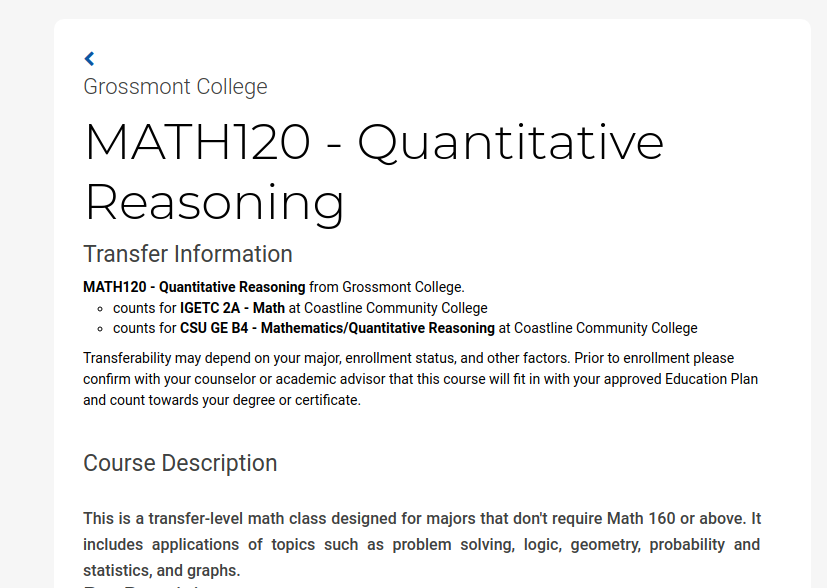
Note that any HTML will not be rendered as HTML. If you would like to include HTML, please contact: james@quottly.com.
If this field is left blank, we will use the description we already have in our course catalog, if present.
10. Units / Credit Hours
The number of units or credit hours the course counts for. Note that at this time we cannot support variable-hour courses, and the first value will be displayed. Decimal hours are supported.
11. Instructor Last Name
The last name of the instructor teaching the course. Missing values are acceptable, and will be shown as “TBA” on the website.
12. Instructor First Name
The first name of the instructor teaching the course. Missing values are acceptable, and will be shown as “TBA” on the website.
13. Campus / College
The campus or college (for multi-college districts) teaching the course. IE: Sacramento City College.
You must use the college/campus name listed here or your classes will not appear in the search. Any variants will not work.
14. Meeting Days and Times
For flexible schedule / self-paced online classes leave this field BLANK.
In the case of Synchronous online courses, our ideal format is a comma-separated list of: [day abbreviations] [start time]-[end time], e.g:
(MWF 1:00-2:00, Tr 4:00 – 4:30)
For a course that meets Monday, Wednesday, and Friday 1:00pm to 2:00pm and Thursday 4:00pm to 4:30pm.
“Th”, “R”, and “Tr” are acceptable for “Thursday”. “S” will be mapped to Saturday; “T” will be mapped to Tuesday.
This field may be left blank, and should be left blank for flexible-schedule / self-paced online classes.
The preferred format is ISO 8601, which is 24 hour time.
15. Pass / No Pass
If a “pass/no pass” option is available, set to “1” or “T”. If not, “F” or “0”. Blanks will be counted as no pass/no pass option available.
16. Class Capacity
The number of seats available in the class. Required.
17. Waitlist Capacity
The number of seats available on the wait list. Optional.
18. Available Seats
The number of seats available / open at the time of the report. Required.
19. Current Waitlist Length
The number of students currently on the waitlist. Optional.
20. Meeting Locations
For fully online classes leave this field BLANK.
A comma-separated list of meeting locations. This will be displayed as provided to the user. The comma-separations should correspond to the comma-separations in the meeting times field.
21. Section Notes
Any additional notes that are desired for this section of the class. Examples of this include: In person exams and required course meetings, additional fees, mandatory orientations, etc.
22. ZTC
This column should have heading “ZTC” and have a “1” or “True” if the section in the listing has Zero Textbook Cost or Open Educational Resources.
Sections with a “1” or “True” will have a Zero Textbook Cost tag added to their display on Quottly.
While we are not currently including ZTC information on cvc.edu, we hope to add this functionality to a future release and your response in this column will assist in that work.
Providing an Updatable URL (preferred)
Using the form below, rather than sending a file via email, you may provide a URL at which we can auto-download your updated CSVs.
If you use this option, we will make a request to the URL daily, and if there are any changes to the document (detected via a hash of the file), we will import the updates.
To enable automatic updates via csv files, create a web-accessible URL. Keep the csv file name the same and update it on your preferred schedule. Daily updates work well. Please contact us with your schedule for updates and the URL. Quottly will pick up the file based on your update schedule (daily, weekly) and will process each file within 24 hours.
This must be a download link for a CSV file, not a link to an online view of the file. The same CSV file format must be followed as outlined above. Deviations from the requested format will result in the file being sent back to the college for revision, which may significantly delay implementation.
Search Results Duration
Length of Course Processing
Ten days after a class has started, it no longer appears in the CVC Course Finder search results.
