
Taft College developed the CVC-OEI project around a tripartite goal of
- building an online certificate that addresses regional need;
- filling gaps in existing on-ground certificates; and
- improving the quality of existing certificates.
Central to achieving these goals was streamlining efforts to both clarify the path and to help students stay on the path as articulated in Guided Pathways. Since the College serves a rural area in West Kern County, our project directly corresponded to student requests for more online options. A sizable portion of our students work, commute, and balance family obligations that necessitate online options. Therefore, our primary goal was to transition some of our online CTE programs to meet the increasing need for flexibility and efficiency for more students to complete their programs, according to their fluctuating schedules. A secondary goal was to increase the quality of the programs by aligning some of the courses to the OEI rubric.
Of the 14 Certificate of Achievements (CoA) in career education, we focused on the “low hanging fruit” or programs that were already partially online and/or transitioning to online. Additionally, we identified programs already identified as priority industry sectors by the Central/Motherlode Regional Consortium (CRC), of which Taft College is a member of the 15 college-strong group.
Faculty and Instructional Designers
Faculty have been central to the planning and implementation of the project by first, weighing in on which programs would be best suited for hybrid and/or online programs, and second, ensuring that the 10 CTE programs offered aligned with the CRC Consortium’s priority industries:
- Administrative Services and Administrative Services II, both of which, fall under the Business sector;
- Disabilities Services; Early Care, Education, and Family Studies (ECEFS); Early Intervention Assistant I;Child Development Associate Teacher; Teacher; and Master Teacher fall under the Education sector; and
- Energy Technology and Occupational Safety and Health (OSH) falls under the Energy, Construction, and Utility sector.
Additionally, we consulted our student success data, specifically looking at success rates to help us further determine which classes should remain face-to-face and which could be moved online and aligned.
Improving the Quality of Existing Certificates
Since the implementation of the project, it has been a collaborative effort wherein content faculty developed their courses for online delivery and/or align them to the OEI rubric. With the help of instructional designers (IDs) who have received extensive training and certification through @ONE, content faculty were given support to complete this project. Instructional designers work to support faculty through
- training to better understand the CVC-OEI rubric,
- working in partnership with instructional designers, and
- continued support to improve courses and maintain sustainability
Step 1: Understanding the CVC-OEI Rubric
To assist faculty in transitioning face-to-face courses to online, one Instructional Designer, created a Canvas course for any faculty member wanting to learn about the process of aligning courses with the CVC-OEI Rubric. This annual 3-day training takes place in the spring using Canvas for asynchronous instruction and Zoom for synchronous instruction. Using feedback from those who successfully complete the training, accessibility was identified as a challenging area, and so this particular area has been expanded.
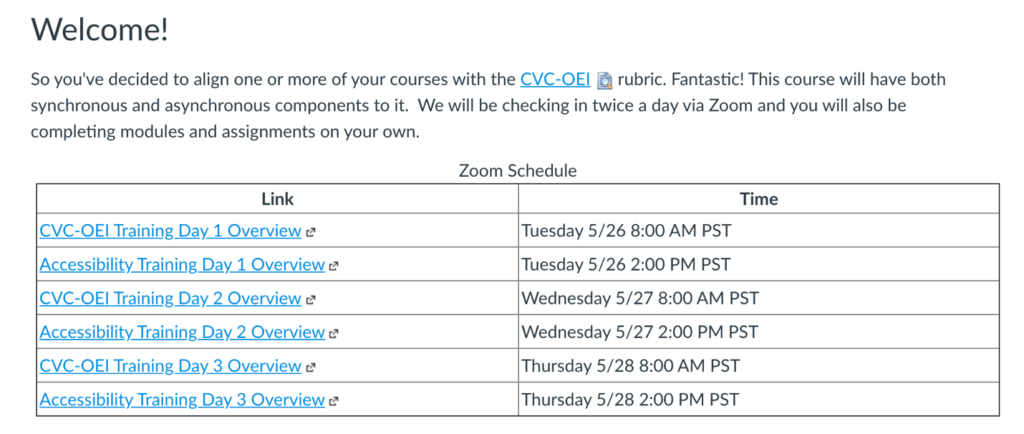
Step 2: Working with Instructional Designers
Once faculty completed the training session, the next step involves working directly with an instructional designer. After a number of reviews, some more challenging areas for faculty were identified. The most challenging areas for faculty were those from Section D-Accessibility of the CVC-OEI Rubric. Below is just a sampling of some of the areas identified:
- D1: Heading Styles
- D4: Tables
- D7: Images
- D9: Slides
- D12: Video
D1: Heading Styles
From an accessibility perspective, headings are valuable as they provide individuals using screen readers with a simple method to navigate within a Content Page. Therefore, we provided training on how to properly tag headings within a Content Page:
Use the styles from the drop-down paragraph styles menu. Highlight the heading, then choose the heading level from the drop-down list. The title of each Canvas Page is Heading Level 1 (H1), so the styles available for faculty begin with level 2 (H2) and proceeds to H3 and H4. There is both a visual difference (for sighted students) and a coded difference for students using a screen reader. When importing different documents such as slides, pdfs, or WORD documents, training is provided to faculty to explain how to use the individual accessibility features within these different programs.
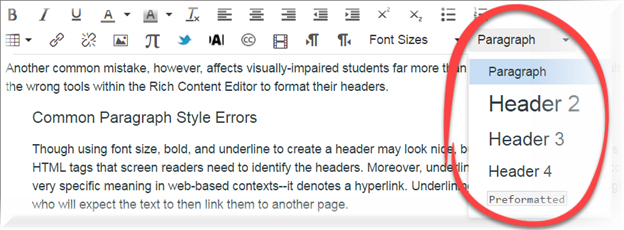
D4: Tables & D9: Slides
Training was also provided in the areas of creating tables and including slides in Canvas. Creating tables within the Canvas Content Editor is different from including external sources with tables. Zoom training was provided by one of the Instructional Designers to help faculty understand how to format columns and tables for accessibility when using an outside source, such as MS WORD. Additionally, faculty liked to use PowerPoint in classes, so there was additional Zoom training provided to explain how to make slides accessible.
D7: Images
Accessibility is comprehensive, so the instructional designers offered training on how to use images in Canvas since any images used in content pages must provide content to all students, including those who are visually challenged. The alternative text, called alt text for short, allows you to provide a description of the image. There are times when images not only provide information; they also serve a function, such as a button or links to additional resources. In this case, the alt text should clarify the function. Finally, there are scenarios where descriptive alt text is not required because the image is purely decorative. To simplify, the alt text should include the following:
- Be equivalent in presenting the same content in and function of the image.
- Be succinct. This means the correct content (if there is content) and function (if there is a function) of the image should be presented as concisely as is appropriate.
- Be succinct as possible, 10 words or less.
- Avoid using the phrases “image of” or “graphic of” to describe the image. The screen reader will announce the image. If the medium of the image is an important aspect (such as a photograph or oil painting), then the medium should be included.
- Do not include file extensions, such as .jpg or .png.
D12: Video
In the areas of videos and accessibility, Taft College’s Distance Education department provided a number of helpful pdfs that faculty can follow to learn how to embed and use video in their courses. Because the options are so varied (e.g. embedding videos into a discussion, uploading video to YouTube, and creating your own videos), there are a number of helpful links that faculty can follow. This is certainly helpful for getting videos into the course, but Instructional Designers discovered some faculty members felt challenged captioning their videos for accessibility. Thus, Distance Education staff have provided an entire section on using Canvas Studio to address this area. One Instructional Designer worked directly with a faculty member using Canvas Studio to caption videos.
Sustainability
Taft College is invested in the CVC-OEI project and continues to offer many resources to faculty who want to learn more about using Canvas or create accessible course content. The Distance Education department has created and shared numerous videos for students and faculty. Also, we plan to continue our professional development series, entitled Lunch and Learn (LaL), that we launched last fall for all faculty. Our workshops and presentations are offered virtually and are saved in a Canvas shell for future reference. In addition, the Professional Development Committee (PDC) plans activities for the Fall, Spring, and May in-services for faculty to acquire new skills and build on established practices. Taft College is committed to training faculty to use modern technology, ensure accessibility, and andragogical techniques to enable our students to have the best possible outcome when participating in the online environment.
Conclusion
While the CVC-OEI project has helped to provide guidance for faculty and staff in online course development, it has also created some challenges for our faculty and staff. These challenges are primarily related to accessibility in online courses. Our Instructional Designers have worked hard to train faculty in accessibility requirements to successfully produce distance education courses that are understandable, meaningful, and accessible to our students with and without disabilities. We believe that our institution can provide the best online educational experience through our training programs and our instructional designers’ commitment. We have achieved a sustainable and effective means to support Taft College’s commitment to providing high-quality programs through our training methodologies.
Authors:
Amar Abbott
High Tech Access Specialist
Adam Bledsoe
Professor, Business, Management & Economics
Juana Rangel-Escobedo
Counselor, Student Success
Veronica Van Ry
Professor, Sociology
Any opinions, findings, and conclusions or recommendations expressed in this publication are those of the author(s) and do not necessarily reflect the views of the Foothill-De Anza Community College District or those of the California Community College Chancellor’s Office.
